Status colors
The following color patterns are used to indicate a status:
| Color pattern | Status |
|---|---|
RedThe two LEDs closest to the microphones are red.
|
MutedThe microphones are off. |
RedThe LED closest to the speaker is red.
|
SilentIf the media player volume is set to 0, the LED closest to the speaker is red, indicating the device cannot produce sound. |
Red twinkle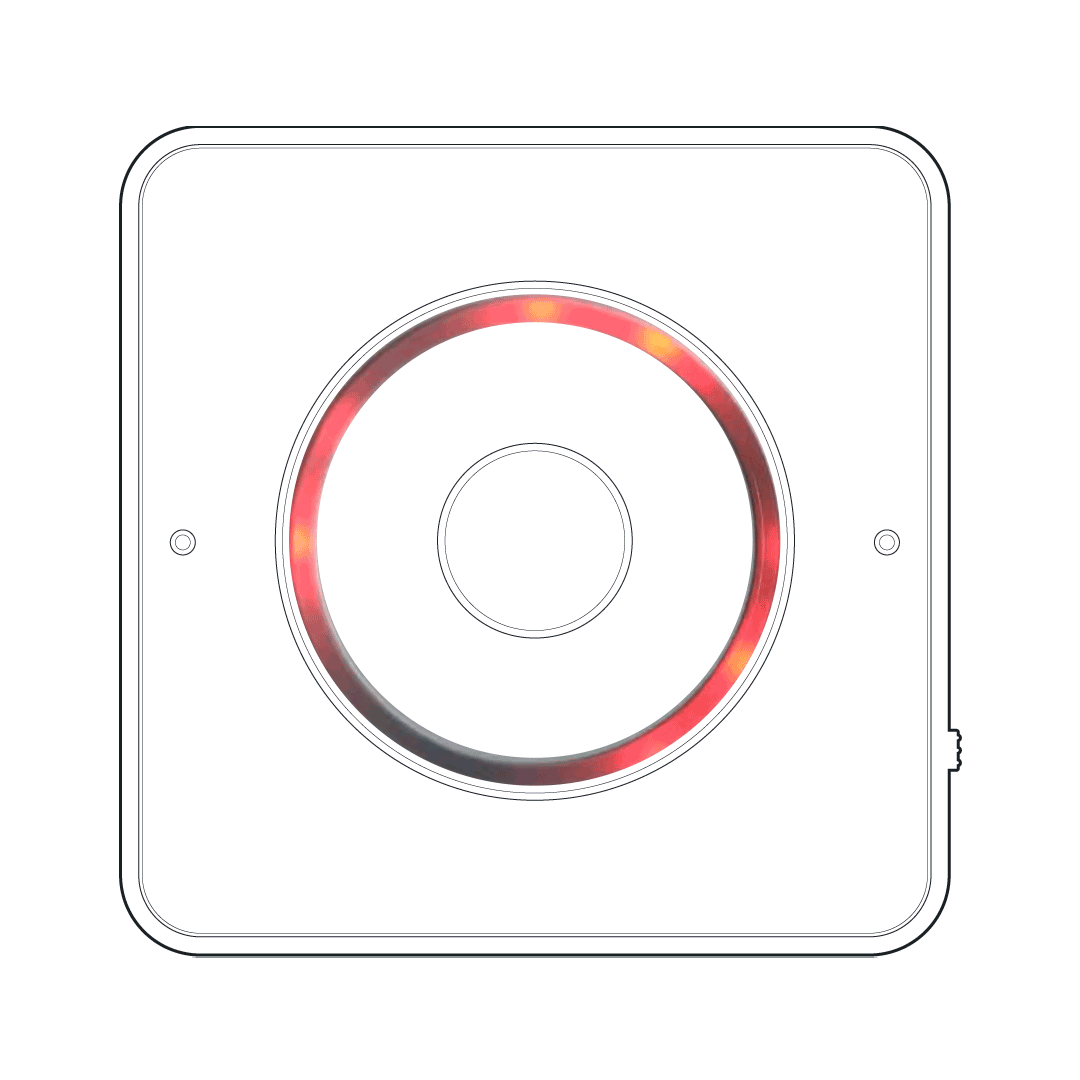
|
DisconnectedThe device is disconnected from Home Assistant. This is common during an update of Home Assistant. In case it happens outside updates, it usually means that there is a network issue preventing the device from reaching Home Assistant |
Red flashing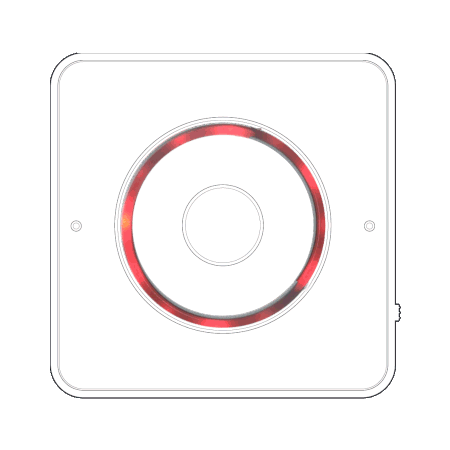
|
ErrorThe voice assistant encountered an error. |
White twinkle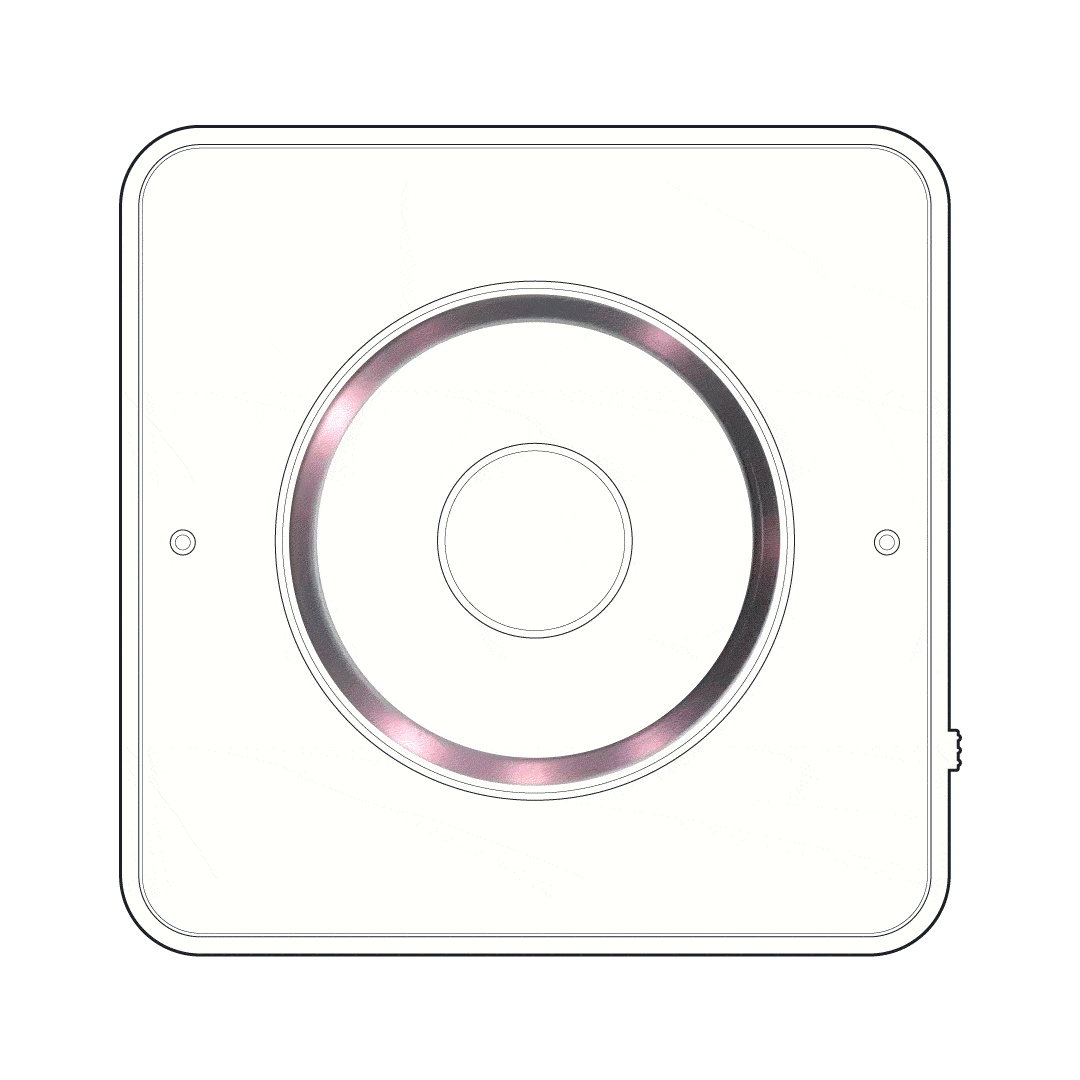
|
No Wi-Fi credentialsNo Wi-Fi credentials are stored on the device. Use your phone to push Wi-Fi credentials via Bluetooth using the Home Assistant Companion App. |
Solid white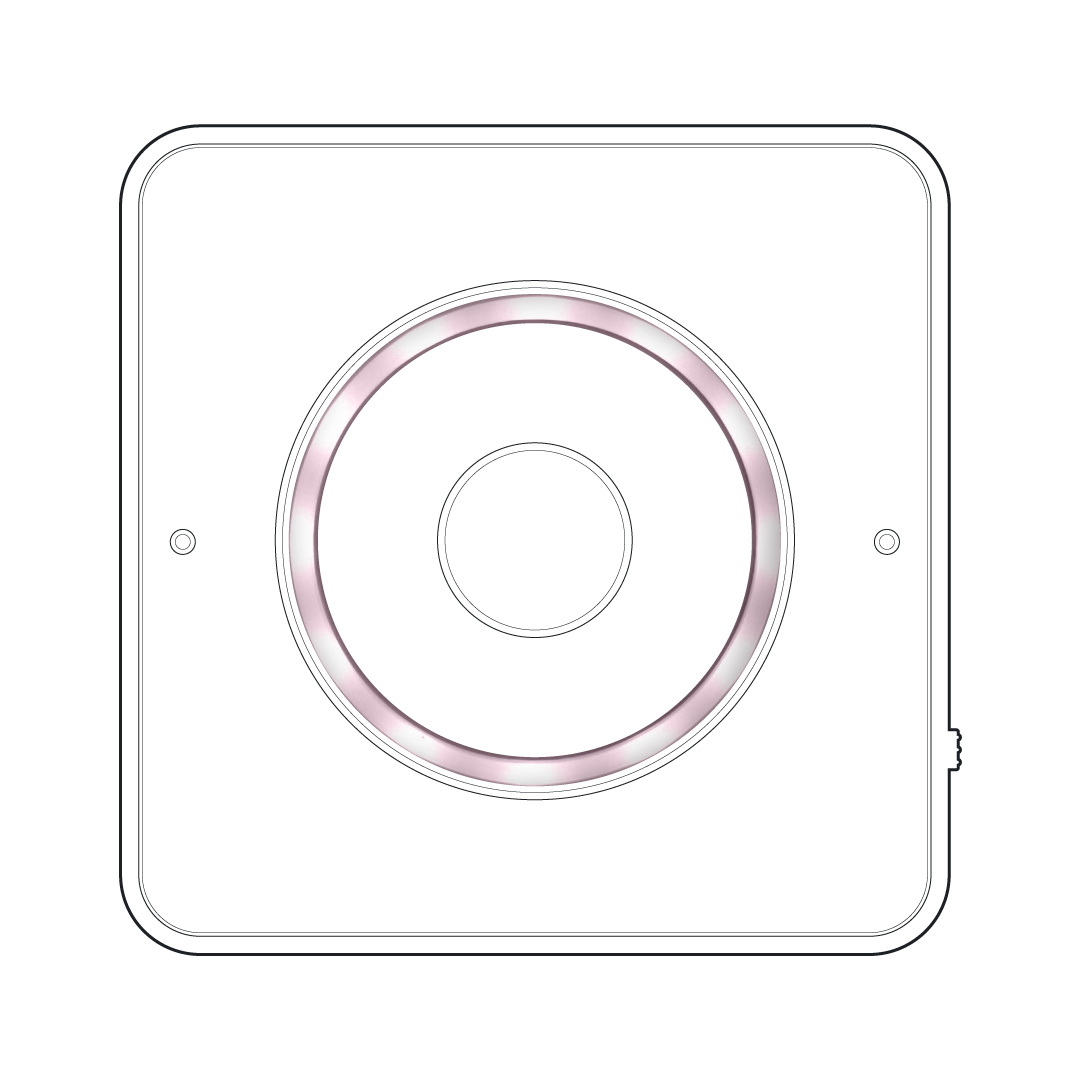
|
Wi-Fi connection initializingWi-Fi credentials are stored on the device. The Wi-Fi hardware and connection are initializing. |
Blue twinkle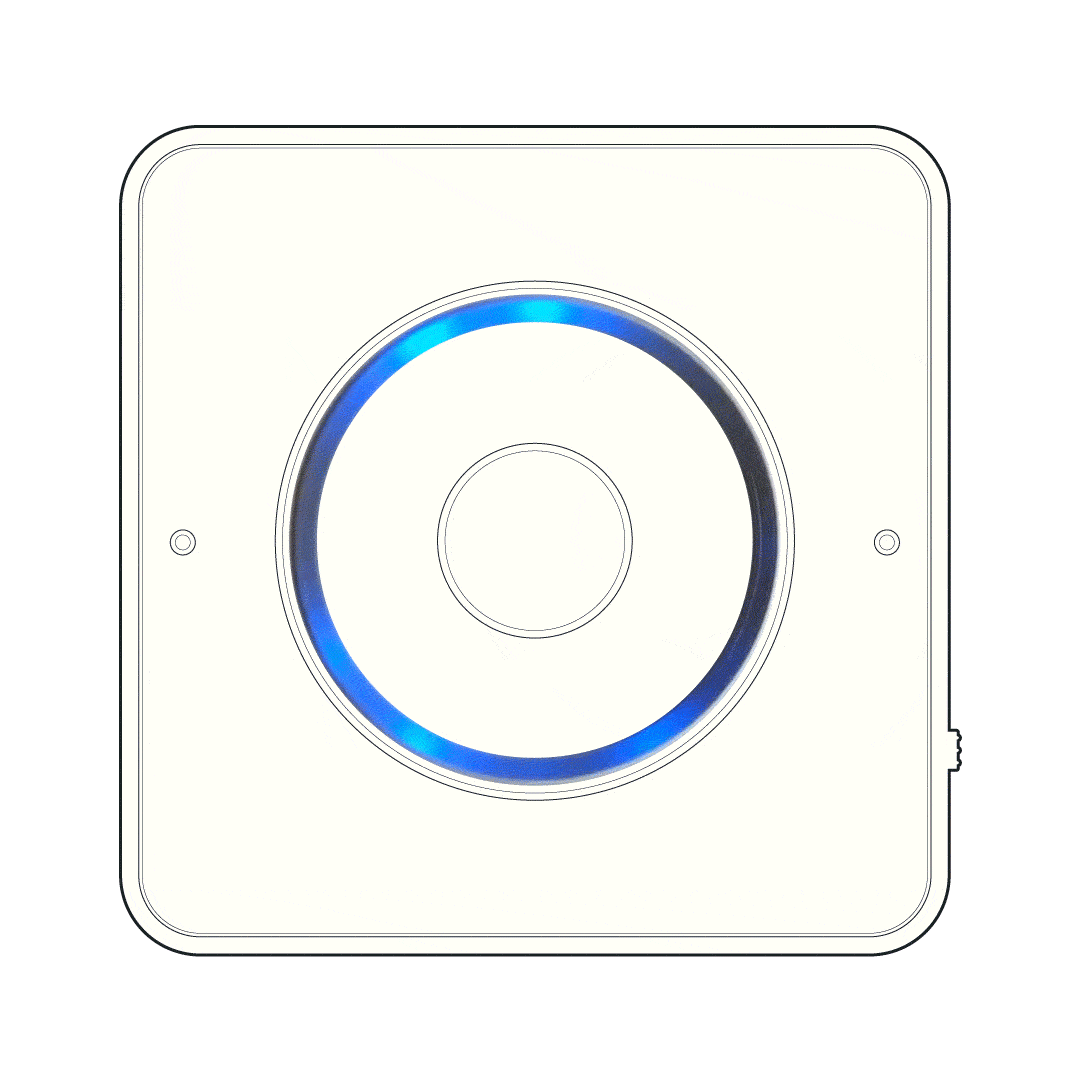
|
Waiting for connectionWaiting for a connection from Home Assistant. |
