Changing the wake word
Step 1
Open the integration page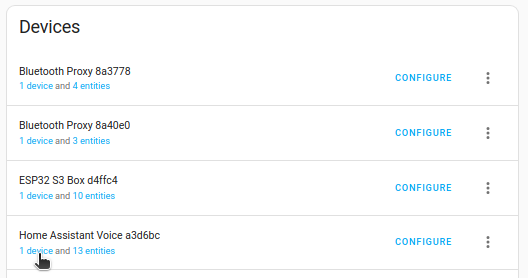
- Go to Settings > Devices & services and select the ESPHome integration.
- From the list, under Home Assistant Voice, select Device.
Step 2
Select your wake word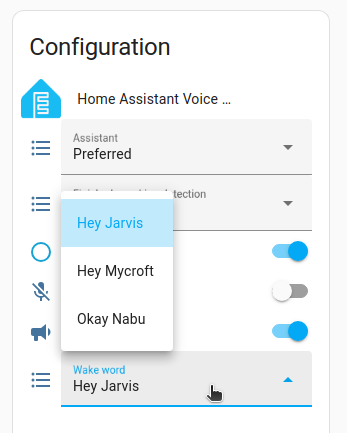
- On the device page, under Configuration, select your wake word.
- The default options are
Hey Jarvis,Hey Mycroft, andOkay Nabu.
- The default options are
